Thanks to the experience and knowledge of JDCOM Telekommunikations aka “Telekom Grafenwoehr,” there’s no need to stress about your phone options when you PCS to Germany.
No matter what base you’re stationed at, Telekom Grafenwoehr can help you understand the best telecommunication plan for you and your family.
Telekom Grafenwoehr who?
Who is this company, and how can they help me?
Great question! The company is actually called JDCOM Telekommunikations, and they’re partnered with Deutsche Telekom – the largest telecommunications provider in Europe.
Located right outside of Gate 1 in Grafenwoehr Germany, they offer a wide range of services for both American and German customers.
Since 2014, JDCOM has provided the following:
– High-speed DSL (internet)
– Unlimited data plans (even w/out a contract)
– New phone or accessories
– Military and family discounts
– Phone repairs
– Young specials
– English speaking 1 on 1 customer service
– VAT forms accepted
JDCOM Telekommunikations is also a UPS Access Point center for mailing/receiving packages

Here’s what you can expect when walking into JDCOM Telekommunikations [VIDEO]
PCS to Germany: Telekom Grafenwoehr Phone Options
Before arriving to Germany, you have two main phone options:
1. Bring your own (unlocked) phone from the states
2. Buy a brand new phone here in Germany
These two options are important to understand BEFORE you arrive to Germany. If you want to keep your current phone (option 1), then talk to your cell phone service provider about holding your current plan until you return to the US, or completely terminating it.
If you’ve paid off your outstanding phone bills then usually they can unlock the phone for free.
Each provider will give you a different answer, but it’s always encouraged to provide them with your military orders, let them know you’re moving temporarily, and find out your options for unlocking the phone.
Unlocking the phone allows you to benefit from a German sim card and makes the initial set up run a lot smoother.
If you go with option 2, all phones you purchase in Germany will come with an unlocked phone that you can also use in the US when you return.

How to get started with Telekom Grafenwoehr
In order to get set up with Telekom Grafenwoehr (or any local phone provider), you’ll want to establish an International Banking Account Number (IBAN) when you arrive to Germany.
This bank account will help you pay phone bills, off-base private rentals, insurance, loans, etc.
You can get started with this at any local Service Credit Union or Community Bank on base in Germany.
Once you have an IBAN account, then you’ll go over phone and data plans. If you’ve already moved into your home, you can also start talking about internet bundle packages for WiFi at home.
You’ll find that JDCOM Telekom Grafenwoehr has a variety of special military data packages as well as monthly specials that can save you some money.
For example: if you’re younger than 28, they always have “young specials” when you sign up for a new data plan. The best way to learn about these specials is to contact them directly.
You can reach out to JDCOM Telekommunikations (Telekom) Grafenwoehr prior to your move. The best way to get a hold of them is to email them or call them (+49 9641 9316200).
In fact, if you email them through our partner email, they’ll walk you through all your options… and you’ll receive a free liquid gel screen protector when you meet with them!

Stateside Phone Number & Free International Calling
Holding on to your stateside number is important.
I get it.
Before I get into how you can do this, keep in mind that if you keep your US number while using an international plan, things can get pricey and confusing.
In this scenario, you’re living in Germany with your US number, but on a German phone plan.
While outgoing calls may be little to no charge (in some cases), incoming German numbers might cost big bucks, such as your new American neighbors who all now have German phone numbers.
Whether you keep your stateside phone number or not, there are free international calling options to help you communicate with family back home.
Whatsapp. Download it now.
Whatsapp in Europe is the equivalent to the “text messaging app” we all know and love in the US.
In Europe, countries are small and roaming charges are expensive.
So to avoid roaming fees, everyone in Europe uses Whatsapp to text with family and friends from country to country. You can do the same thing when communicating with family/friends in the US.
When you use Whatsapp for the first time, all you need to do is verify your phone number.
From there, you only need an internet connection to operate the app, such as mobile data or WiFi.
You can literally remove your SIM card, open up Whatsapp, and just use WiFi to communicate back home.
Pro Tip: If you’re planning to drop your old phone number and get a German one, make sure to temporarily turn off multi-factor authentication on all of your online accounts. Getting locked out of your accounts isn’t fun, especially when you’re already stressed out about moving to a new country.
Have you looked at my Top 30 things you MUST know before arriving here?
Here’s some additional apps to use for free international calling (over WiFi):
– WhatsApp (German/American #)
– FaceTime
– FB Messenger/Snapchat/Instagram
For a small fee, you can also use the following for free international calling:
– Google Voice
– Skype
– Viber App
– Text Me App
– Dual SIM cards
Prepaid cards (w/no contract) are also available for leave or short TDY trips back to the states
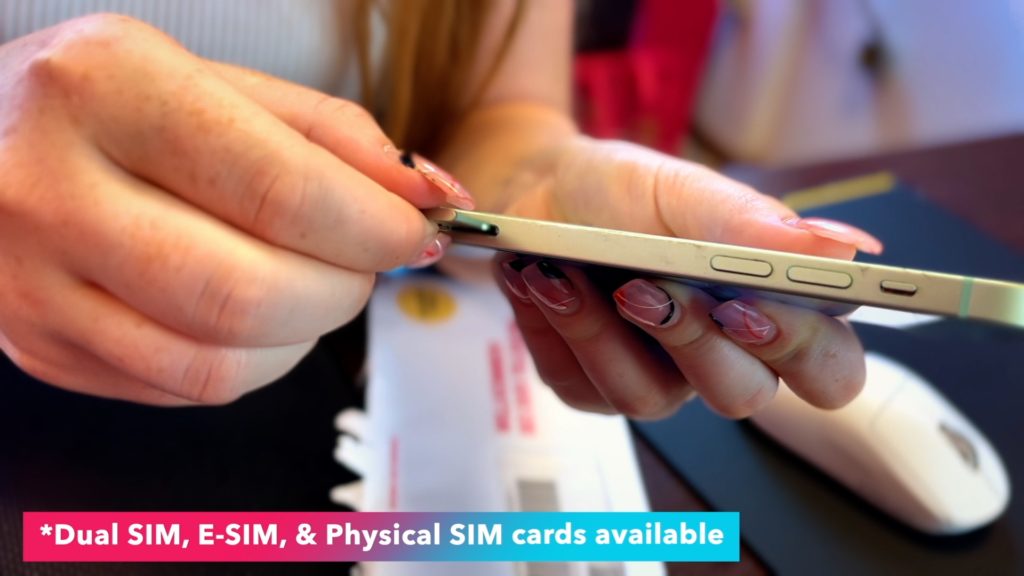
Pro Tip: Look into Google Fi as another option for affordable data service and international calling while living in Germany. Make sure you provide orders and mention you’re moving overseas. With an exception, you can activate your Google Fi abroad for up to 18 months. This is also another option for keeping your US number!
German SIM Cards
Make sure and ask about physical SIM, dual SIM, and electronic SIM cards.
What’s the difference? Here’s a simple definition of each option.
Physical SIM Card: A micro integrated circuit (ie: chip) that connects with your phone to authenticate you to a mobile device or computer.
Electronic SIM: Instead of a physical SIM card, eSIMs are a new technology that work the same way, but are pre-installed in a phone. To activate an eSIM you need to install an “eSIM profile” which is given by the operator/carrier (Telekom Grafenwoehr).
Through your eSIM profile, you can purchase eSIM data plans on the go, which makes it convenient when traveling back home.
Dual SIM: Some phones have two slots for SIM cards. This allows you to use two SIM cards in one phone. When a second SIM is activated (on an unlocked phone) it allows users to manually switch between mobile networks. This could be beneficial when traveling to/from the US, or to separate your personal and business calls.
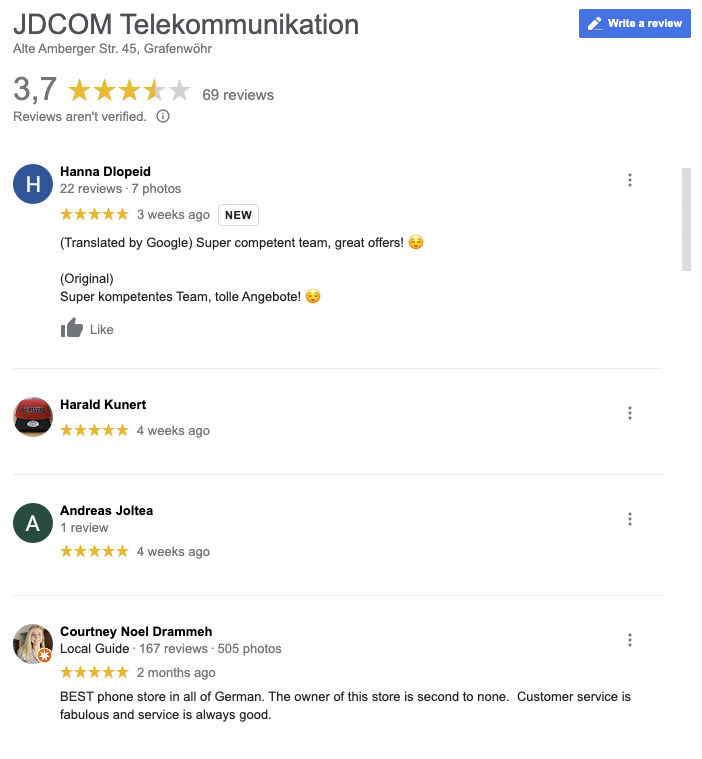
Reviews: JDCOM Telekommunikation (Telekom Grafenwoehr)
We all know how intimidating it can be trying to find a reliable, english speaking company that understands the US military.
JDCOM has been around since 2014 and has serviced thousands of US military families, including my own! Get in touch with one of their team members, or check out their Facebook reviews for other opinions.
To learn more about PCS prep, stay prepared with my FREE “PCS to Germany” checklist, or subscribe to the channel for more local insights!
RELATED CONTENT

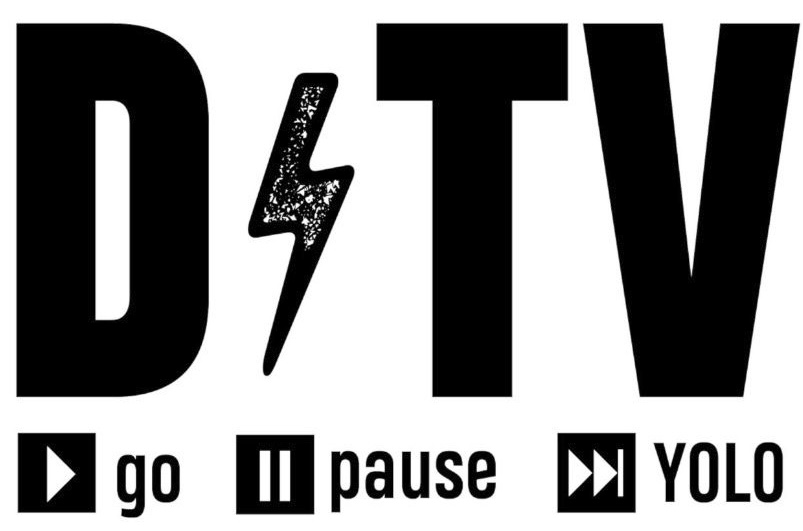

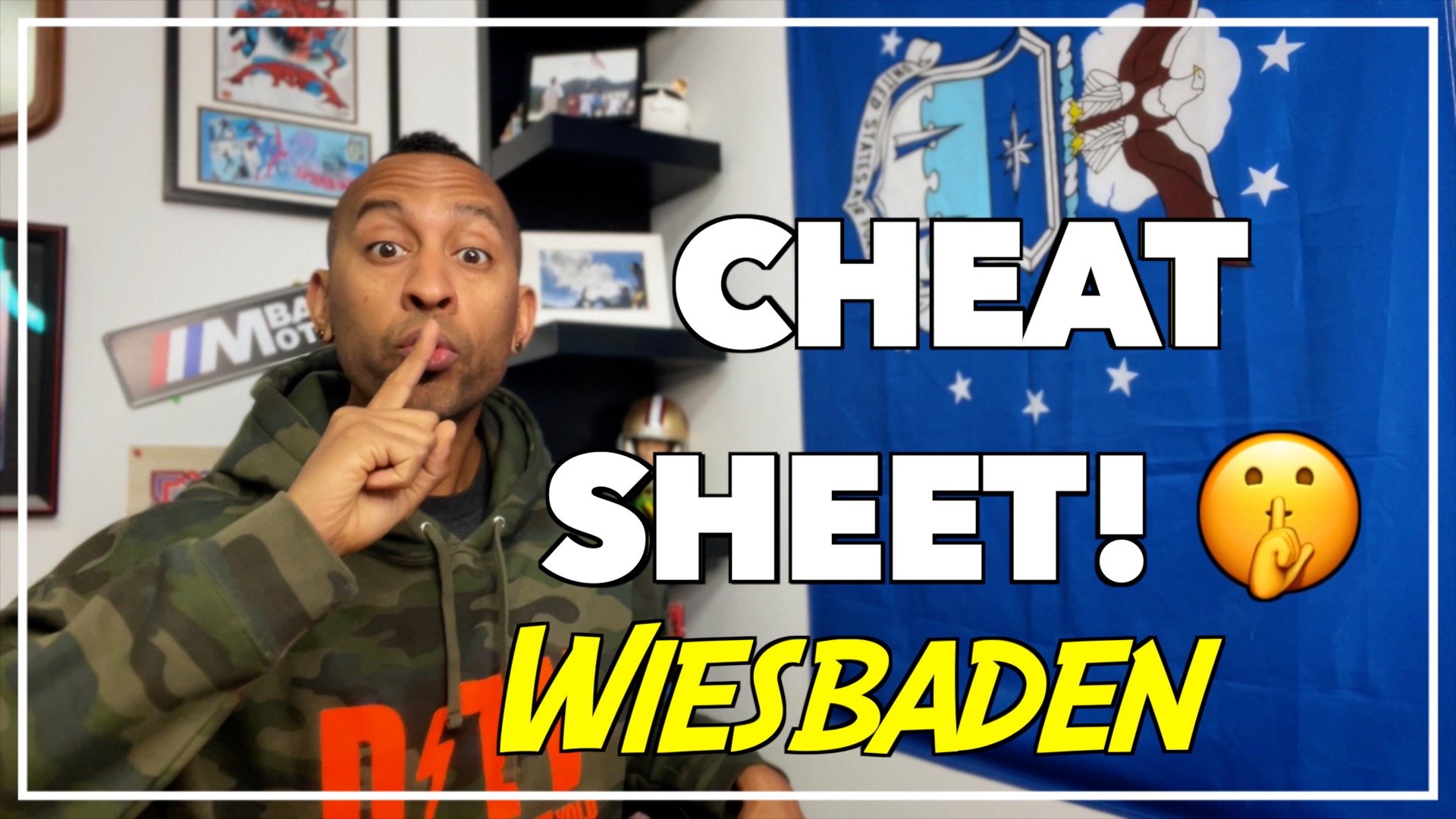
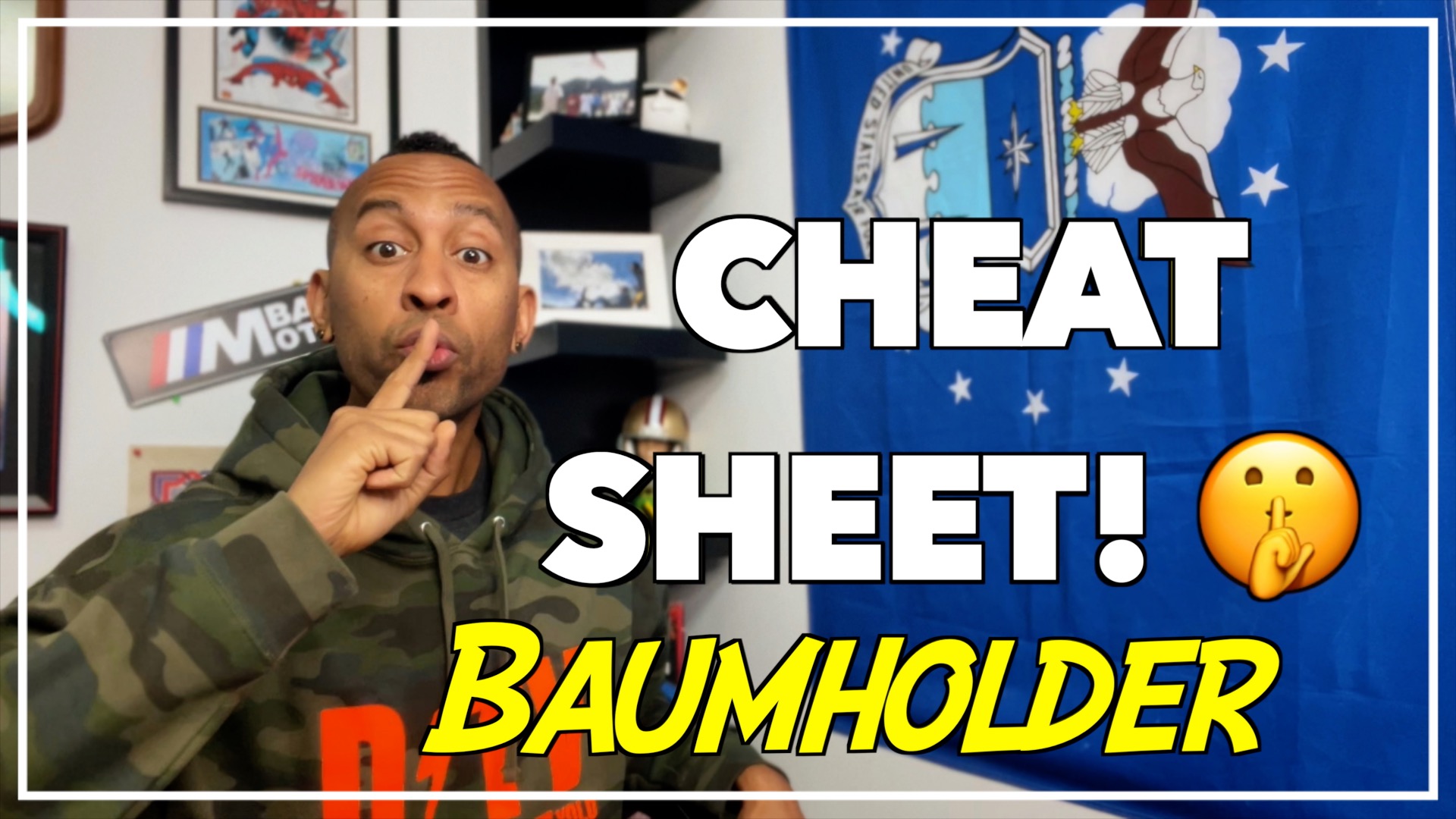
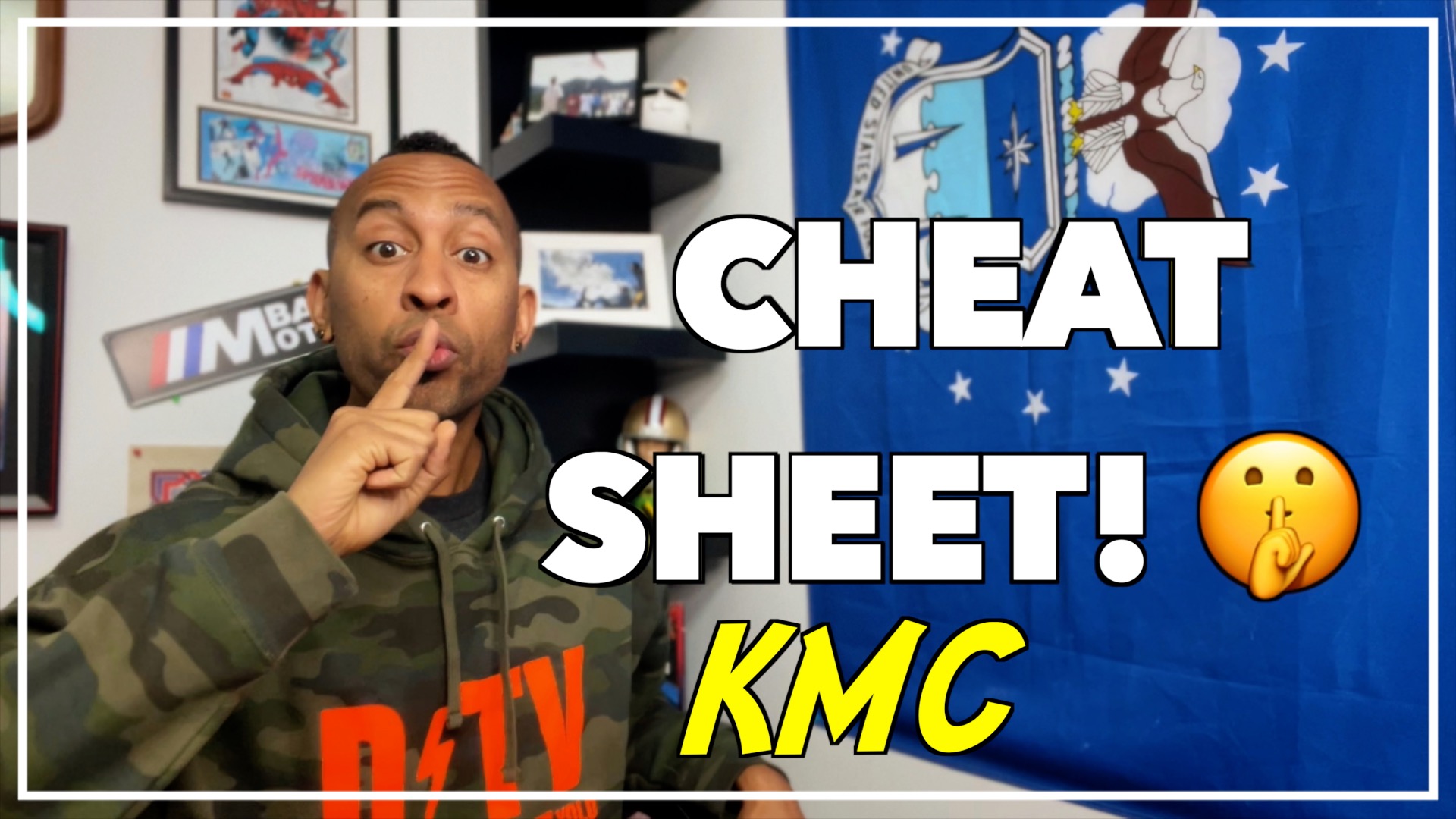
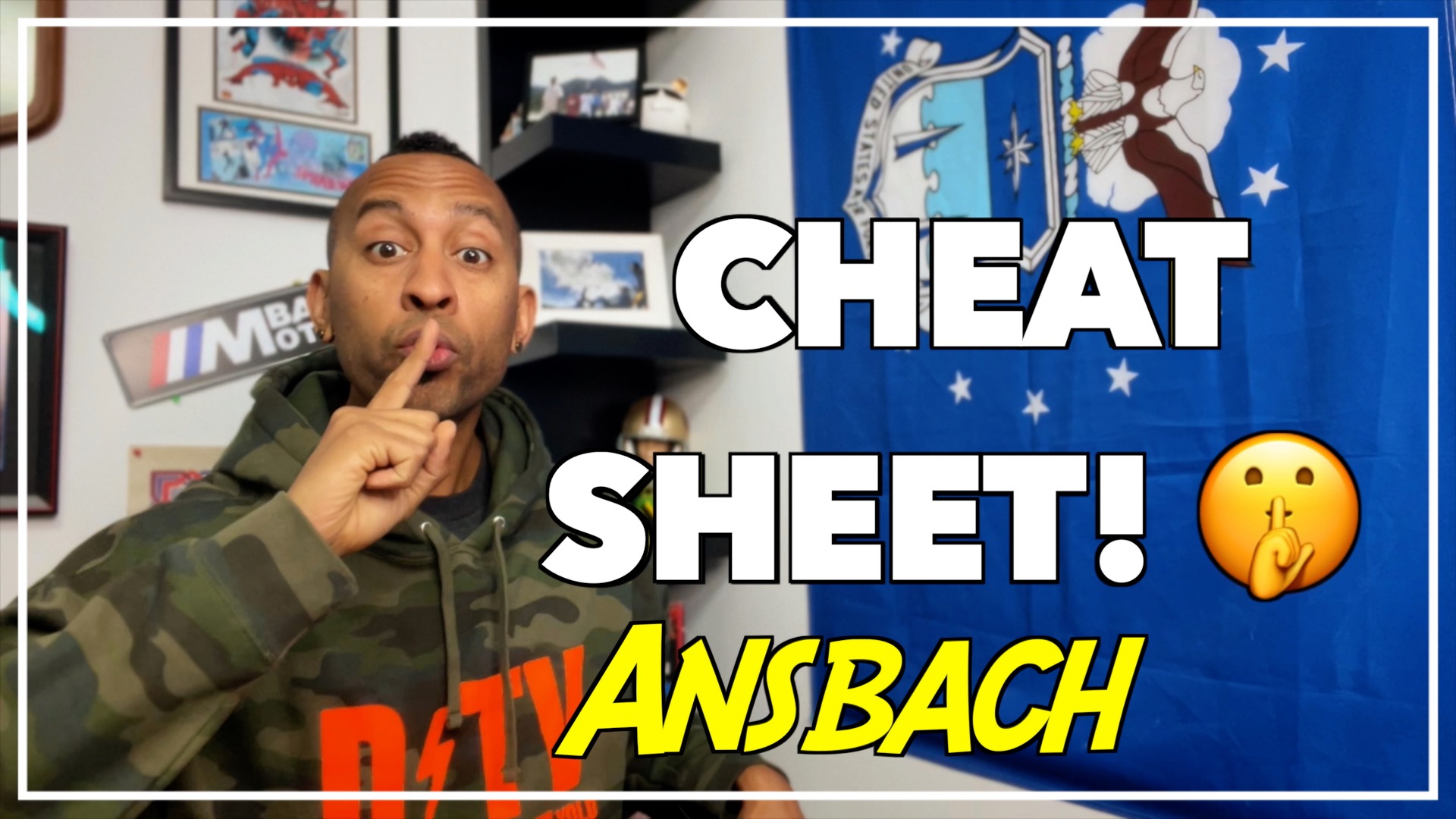

2 comments on “How to use my phone when I PCS to Germany: JDCOM Telekommunikations (Telekom) Grafenwoehr”
Any insight on the new iphones that do not have removable SIM cards?
Hey! I’ve heard of this, but not sure how that affects the “unlocking” of the phone. Did you try contacting JDCOM? I’m sure they can help with your questions. What exactly do you want to know with regards to the removable SIM?